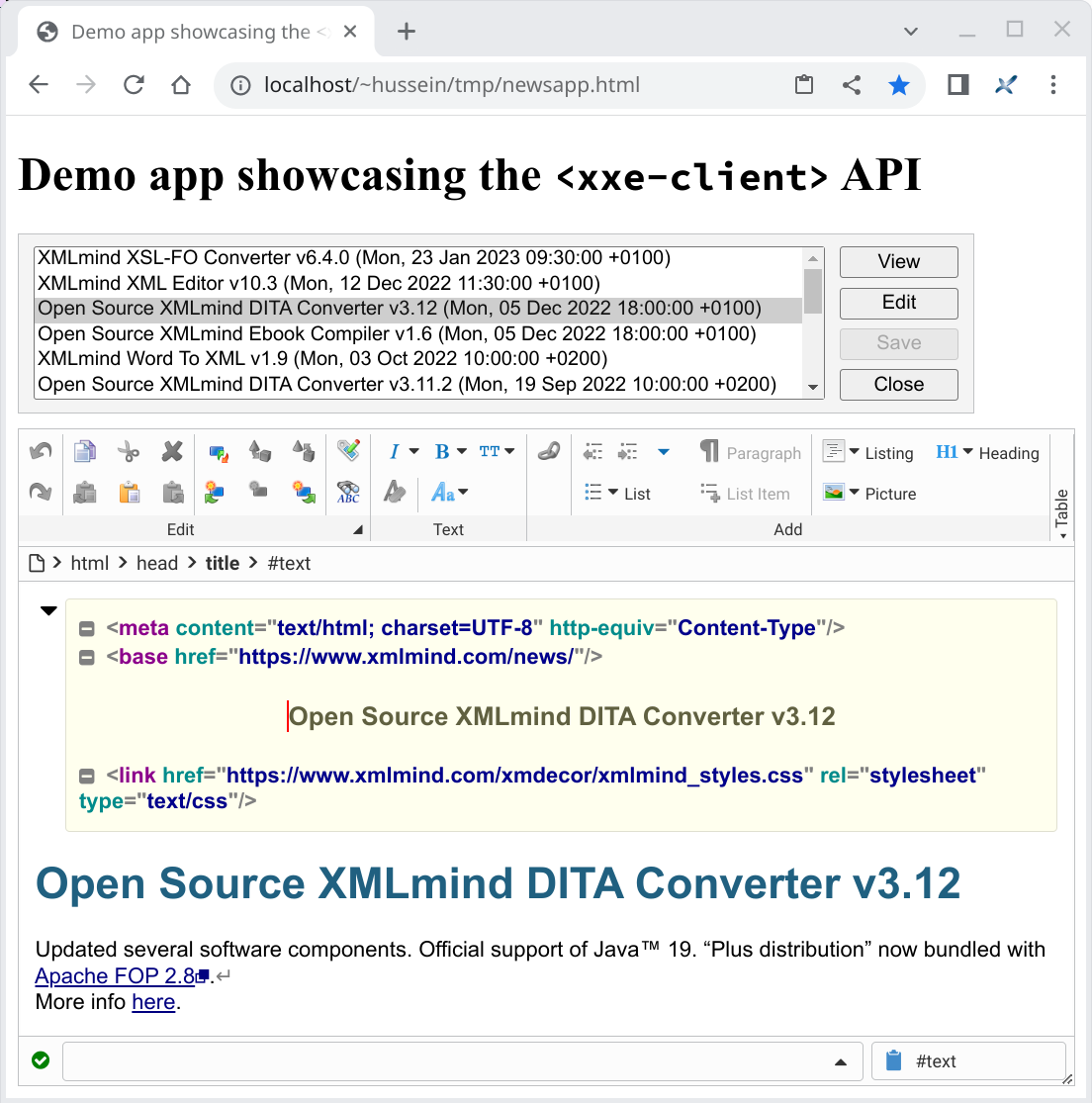The
NewsApp web application mimics a Content Management System
(
CMS 
) containing a number of news articles about
XMLmind Software products. A news article is a short HTML file. Some news
articles have an image attachment.
NewsApp lets you browse or edit
news articles and also “save”
(1) the changes
you made to an article.
Figure 6-1. newsapp.html opened in Google chrome;
article "DITA Converter v3.12" opened in
<xxe-client>
In order to mimics a CMS,
NewsApp loads
https://www.xmlmind.com/news/xmlmind.xml 
, an
RSS 
file containing news items about XMLmind
Software products. Each news item simulates a different, standalone HTML
document contained in the CMS.
Figure 6-2. Excerpts from
https://www.xmlmind.com/news/xmlmind.xml
<rss version="2.0">
<channel>
<title>XMLmind News</title>
<link>http://www.xmlmind.com/</link>
...
<item>
<title>Open Source XMLmind DITA Converter v3.12</title>
<link>http://www.xmlmind.com/ditac/download.shtml</link>
<description><![CDATA[Updated several
software components. Official support of Java™ 19.
“Plus distribution” now bundled with <a
href="https://xmlgraphics.apache.org/fop/2.8/" target="_blank">Apache
FOP 2.8</a>.<br />More info <a
href="http://www.xmlmind.com/ditac/changes.html#v3.12.0">here</a>.]]></description>
<pubDate>Mon, 05 Dec 2022 18:00:00 +0100</pubDate>
<guid isPermaLink="true">http://www.xmlmind.com/ditac/changes.html#v3.12.0</guid>
</item>
...
</channel>
</rss>
Running NewsApp
As
explained in
Section 1. Overview,
xxeserver
normally runs side by side with
MyBackend on a server computer.
Therefore the most “realistic” method for running
NewsApp
is:
- Copy
XXE_INSTALL_DIR/web/doc/manual/apidemo/newsapp.html,
newsapp.js, news.css and
also the whole
XXE_INSTALL_DIR/web/webapp/xxeclient/ to a
directory published by your HTTP server.
For example, on a Linux box
having Apache httpd publishing the contents of
$HOME/public_html/ directory
as http://localhost/~USER/, copy all these files to
$HOME/public_html/tmp/.
- Start
XXE_INSTALL_DIR/web/bin/xxeserver.
For example,
on a Linux box:
.../web/bin$ xxeserver
- Open
newsapp.html in a web browser.
For
example, on a Linux box, open
http://localhost/~USER/tmp/newsapp.html.
Alternatively, if you don't have an HTTP server available for
testing NewsApp, remember that xxeserver is not
only a WebSocket server but also an HTTP server.
- Copy
XXE_INSTALL_DIR/web/doc/manual/apidemo/newsapp.html,
newsapp.js, news.css to
XXE_INSTALL_DIR/web/webapp/.
- Start
XXE_INSTALL_DIR/web/bin/xxeserver.
- Open
http://localhost:18078/newsapp.html in a
web browser.
NewsApp
initialization
An HTML page containing
<xxe-client> must include
xxeclient/xxeclient.css and
xxeclient/xxeclient.js as follows:
<html xmlns="http://www.w3.org/1999/xhtml">
<head>
...
<link href="xxeclient/xxeclient.css" rel="stylesheet" type="text/css" />
<script type="module" src="./xxeclient/xxeclient.js"></script>
...
</head>
<body>
...
<xxe-client></xxe-client>
...
</body>
</html>
apidemo/newsapp.js, being a
JavaScript module 
itself, imports
everything it needs from JavaScript module
xxeclient/xxeclient.js. Therefore
apidemo/newsapp.html does not need to directly
include
xxeclient/xxeclient.js.
<html xmlns="http://www.w3.org/1999/xhtml">
<head>
...
<link href="xxeclient/xxeclient.css" rel="stylesheet" type="text/css" />
<link href="newsapp.css" rel="stylesheet" type="text/css" />
<script type="module">//<![CDATA[
import { NewsApp } from "./newsapp.js";
window.onload = (event) => {
new NewsApp();
}
//]]></script>
</head>
<body>
...
<table id="paneLayout">
<tr>
<td rowspan="4">
<select id="itemList" size="6">
<option value="">Please choose a news item.</option>
</select>
</td>
<td><button type="button" id="viewButton">View</button></td>
</tr>
<tr><td><button type="button" id="editButton">Edit</button></td></tr>
<tr><td><button type="button" id="saveButton">Save</button></td></tr>
<tr><td><button type="button" id="closeButton">Close</button></td></tr>
</table>
<xxe-client id="xmlEditor"
serverurl="${protocol}://${hostname}:${defaultPort}/xxe/ws"></xxe-client>
</body>
</html>
JavaScript class NewsApp, part of
JavaScript module apidemo/newsapp.js, does all its
initializations in its constructor.
import * as XUI from './xxeclient/xui.js';
import * as XXE from './xxeclient/xxeclient.js';
...
export class NewsApp {
constructor() {
this._itemList = document.getElementById("itemList");
this._itemList.disabled = true;
this._itemList.onchange = this.itemSelected.bind(this);
this._viewButton = document.getElementById("viewButton");
this._viewButton.disabled = true;
this._viewButton.onclick = this.viewItem.bind(this);
...INITIALIZE 3 MORE BUTTONS...
this._xmlEditor = document.getElementById("xmlEditor");
this._xmlEditor.addEventListener("saveStateChanged",
this.itemSaved.bind(this));
this._xmlEditor.autoRecover = false;
window.addEventListener("beforeunload", (event) => {
if (this._xmlEditor.saveNeeded) {
event.preventDefault();
return (event.returnValue = true);
}
});
this._items = [];
this.loadNews(NewsStorage.baseURI + "xmlmind.xml");
}
async loadNews(rssURL) {...}
...
itemSaved(event) {
this.enableButtons();
}
}
After
obtaining a “handle” to
<xxe-client> (defined by
JavaScript class
XMLEditor 
) using
document.getElementById,
NewsApp
configures this instance of
XMLEditor by invoking method
addEventListener 
and by setting
property
autoRecover 
to
false.
 |
Remember
The
default value of property autoRecover  is
true. This means, that by default, the full state of
<xxe-client> is automatically recovered when the
user goes away from the page containing
<xxe-client>, either intentionally (e.g. the user
clicks the " Reload current page" button of the browser) or by
mistake (e.g. the user closes the web browser tab without saving the
changes made to the document). Having this automatic recovery
feature enabled is very reassuring for the user but implies that your web
application as whole either have a similar automatic recovery feature or
is stateless. The sample XML Editor application, <xxe-app>,
included in the XXEW distribution is stateless and works fine with
xmlEditor.autoRecover=true. NewApp
is also stateless and would work fine with
xmlEditor.autoRecover=true. However in this
apidemo/newsapp.html demo, we have chosen to set
autoRecover to false to explain what to
do in the general case. The answer is the "beforeunload" event
listener found in the above excerpts of
apidemo/newsapp.js.
|
Opening a news
article
Opening the news article selected in the list is done by
invoking
XMLEditor method
openDocument 
. The optional
readOnly parameter, which is
false by
default, may be used to open an XML document in read-only
mode.
Of course
before doing that, you must make sure that the user does not
unintentionally loose changes made to the news article. This
verification/confirmation step is implemented using
XMLEditor properties
documentIsOpened 
and
saveNeeded 
.
async openItem(readOnly) {
let sel = this._itemList.selectedIndex;
if (sel < 0) {
return;
}
const selItem = this._items[sel];
let confirmed = await NewsApp.confirmDiscardChanges(this._xmlEditor);
if (!confirmed) {
return;
}
let closed = await NewsApp.closeDocument(this._xmlEditor);
if (!closed) {
return;
}
let opened = await this._xmlEditor.openDocument(selItem.htmlSource,
selItem.uri, readOnly);
if (!opened) {
return;
}
this.enableButtons();
}
static confirmDiscardChanges(xmlEditor) {
if (!xmlEditor.documentIsOpened || !xmlEditor.saveNeeded) {
return Promise.resolve(true);
}
return XUI.Confirm.showConfirm(
`"${xmlEditor.documentURI}" has been modified\nDiscard changes?`);
}
 |
Important
As you can see it in the above and
following excerpts of apidemo/newsapp.js, almost all
the methods of XMLEditor are asynchronous
and return a Promise. This is why async
and await are used in these
excerpts.
|
Saving a news article after modifying
it
A
modified news article is not really saved. Clicking the
Save button just let the user preview the modified
news article in a new browser tab. This action is implemented using
XMLEditor methods
getDocument 
and
saveDocument 
.
async saveItem(event) {
if (!this._xmlEditor.documentIsOpened || !this._xmlEditor.saveNeeded) {
return;
}
let savedItem = this.findItem(this._xmlEditor.documentURI);
if (savedItem === null) {
return;
}
const htmlSource = await this._xmlEditor.getDocument();
if (htmlSource === null) {
return;
}
savedItem.htmlSource = htmlSource;
let saved = await this._xmlEditor.saveDocument();
if (!saved) {
return;
}
let newWin = window.open("", "_blank");
newWin.document.write(htmlSource);
newWin.document.close();
}
findItem(docURI) {
for (let item of this._items) {
if (item.uri === docURI) {
return item;
}
}
return null;
}
Closing the news article being viewed
or edited
Closing the news article being viewed or edited is done by
invoking
XMLEditor method
closeDocument 
. Unless its
optional
discardChanges parameter,
false
by default, is set to
true,
closeDocument will not close a document having unsaved
changes.
static closeDocument(xmlEditor) {
if (!xmlEditor.documentIsOpened) {
return Promise.resolve(true);
}
return xmlEditor.closeDocument(/*discardChanges*/ true);
}
...
async closeItem(event) {
let confirmed = await NewsApp.confirmDiscardChanges(this._xmlEditor);
if (!confirmed) {
return;
}
let closed = await NewsApp.closeDocument(this._xmlEditor);
if (!closed) {
return;
}
this._itemList.selectedIndex = -1;
this.enableButtons();
}