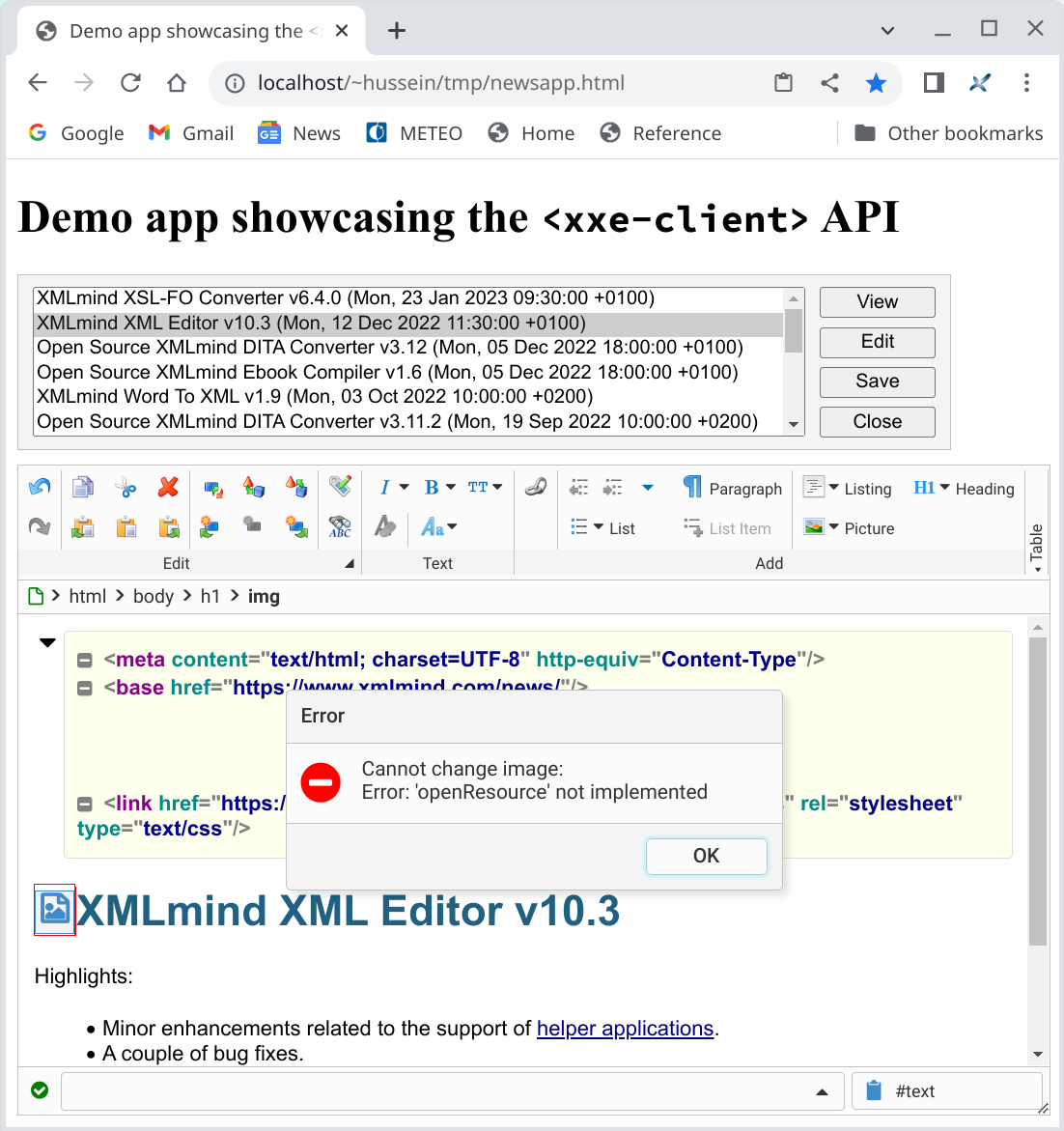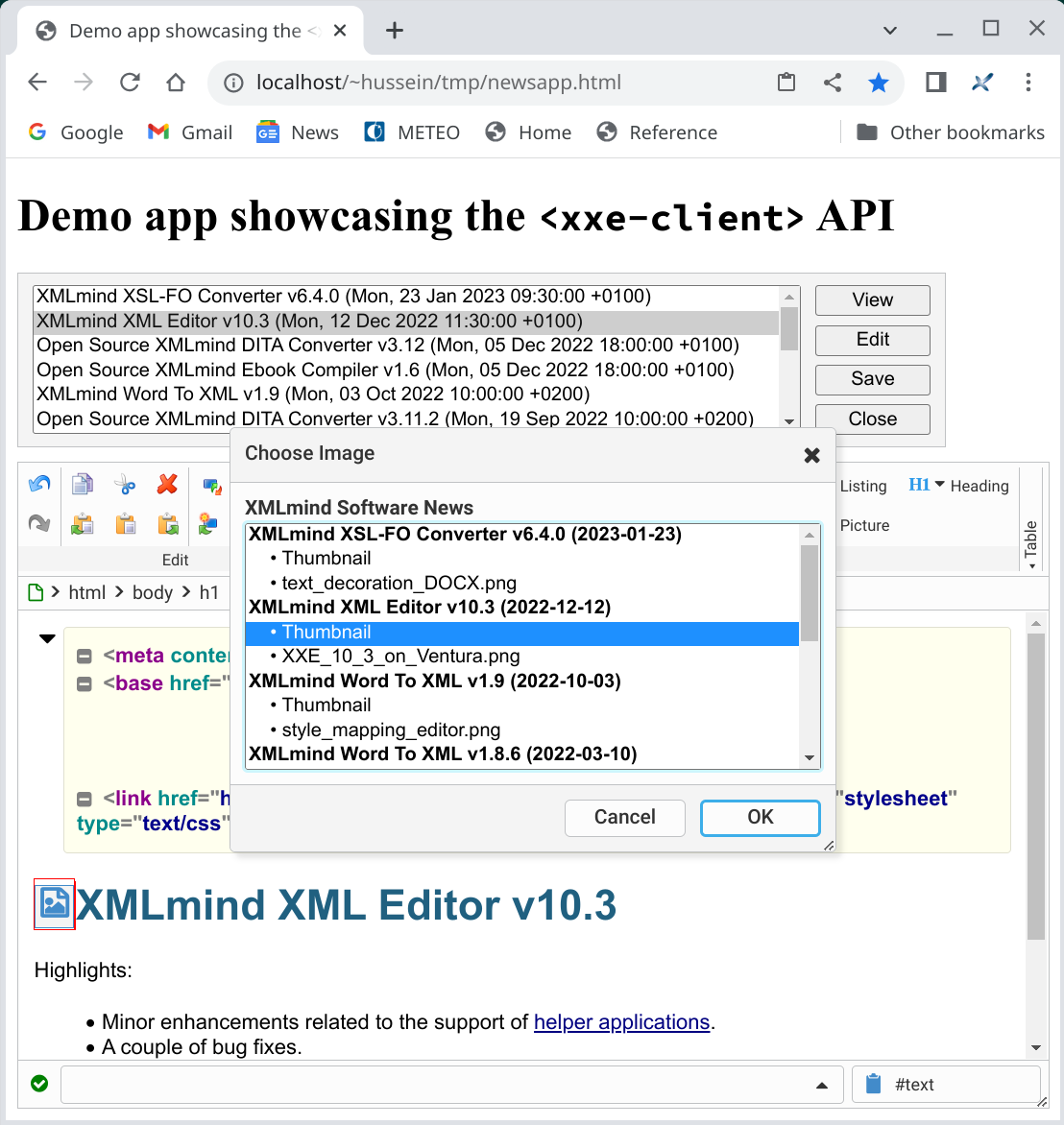Let's suppose you want to insert an image into a news article. After
using the Picture button of the toolbar to insert
an <img> element and double-clicking (or
right-clicking) the image placeholder icon, a dialog box reporting an
"openResource not implemented" error is displayed. See figure
below.
Therefore the only way to specify the @src attribute of
the newly inserted <img> element is to use the
Edit Attributes dialog box. However, after doing
that, the image placeholder icon just changes its color from blue to green
and you'll not see the image you have specified.
Figure 6-3. The NewsApp web application without any
ResourceStorage registered with
XMLEditor
This limitation is due to the fact that
XMLEditor 
makes very few
assumptions about how documents and also document resources like images,
video, audio, are stored by your web application.
A ResourceStorage object must implement:
loadResource(uri) 
- Load and return
the
Resource having specified URI.
storeResource(data,
uri) 
- Save resource
data (for example, an image
File dragged from the
desktop and dropped onto the image placeholder icon) to specified URI
and return the corresponding newly created
Resource.
openResource(options) 
- Display a dialog
box letting the user choose an existing resource and return the chosen
Resource object.
A
Resource 
is a very simple object
essentially associating the resource URI to the resource data (a
JavaScript
Blob or
File).
The NewsApp web application has a
ResourceStorage implementation called
NewsStorage and a Resource
implementation called NewsResource.
Figure 6-4. Excerpts from apidemo/newsapp.js
class NewsResource extends XXE.Resource {
constructor(uri, data) {
super(uri, data);
}
}
class NewsStorage extends XXE.ResourceStorage {
constructor(xmlEditor, newsItems) {
super(xmlEditor);
this._newsItems = newsItems;
}
async loadResource(uri) { ... }
async openResource(options) {
let uri = await NewsResourceChooser.showDialog(this._newsItems,
options);
if (uri === null) {
return null;
}
return this.loadResource(uri);
}
}
...
export class NewsApp {
...
async loadNews(rssURL) {
...
this._items = items;
this._xmlEditor.resourceStorage =
new NewsStorage(this._xmlEditor, items);
...
}
...
}
NewsStorage.openResource displays a
NewsResourceChooser dialog box to let the user choose an
image. See figure below.
Figure 6-5. The NewsApp web application having its
NewsStorage registered with
XMLEditor