| |
<xxe-app> custom HTML element The <xxe-app> custom HTML element
implements the sample XML editor application included in the XMLmind XML
Editor Web Edition distributions.
<xxe-app autorecover = "false" | "true" : "true" autosave = Autosave_specification button2pastestext = "false" | "true" : "false" checkleaveapp = "false" | "true" : "true" clientproperties = Property_list documentstorage = "local" | "remote" | "both" : "local" serverurl = WebSocket_URL >
@autorecover<xxe-client>/@autorecover.@autosavevalue = mode [ S interval ]? [ S enabled ]? mode = local | remote | both interval = strictly_positive_number s | m | h enabled = on | off
RememberUnless this attribute is
specified, the autosave facility of the sample XML editor
application is disabled (the "Autosave"
checkbox is grayed).
|
<xxe-client>/@button2pastestext.@checkleaveapp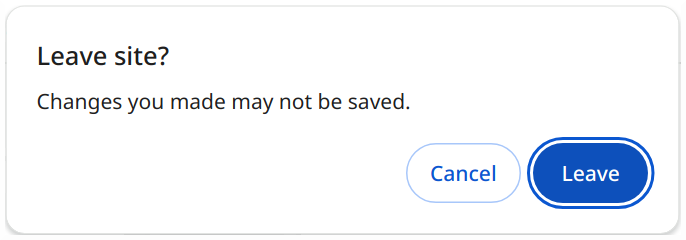
@clientproperties<xxe-client>/@clientproperties.@documentstorage<xxe-app> can access:
<xxe-app> can access
files found on the computer running the web browser. These are
called local files.<xxe-app> can access found on the
computer running xxeserver. These are
called remote files.
xxeserver.
See Chapter 7. xxeserver command-line options.<xxe-app> can access both local and
remote files.
RememberIt's not possible to
Save As a local file as a remote file. It's not
possible to Save As a remote file as a local file.
|
@serverurl<xxe-client>/@serverurl.<xxe-app> custom HTML element is defined as
follows:window.customElements.define("xxe-app", XMLEditorApp);
XMLEditorApp is found here