| |
@conref
attribute must be turned on (which is the case by default).
NoteAs of
XMLmind XML Editor v4.9, it's possible to completely turn off the
transclusion of conref by using menu item . Note that this user preference is specified separately
for topics and for maps.
|
@conref attribute of an element
allows to reference the contents (text, child elements, some of the
attributes) of another element.
@conref attribute (that is, the ``pointer''), it
is nicer to see the referenced contents. This process is called
transclusion and XMLmind XML Editor can do it for
you.
NoteEverything explained here should also
work for DITA maps.
|
NoteThe following
procedure (Copy as Reference then
Paste) is not specific to DITA. The same procedure
could be used to add references to DocBook or XHTML documents. This is why
it is explained in great details in our tutorial
|
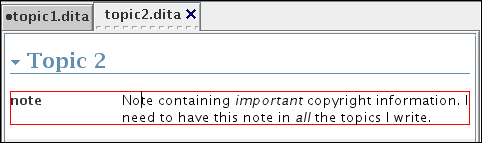
@id attribute,
specify one using the Attributes tool.@id attribute.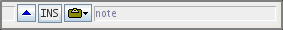
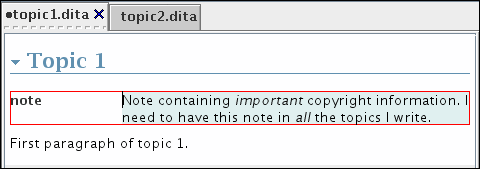
@id attribute). In
such case:@conref attribute pointing the conref
target.@conref attribute for the conref source.@conref attribute is tedious and error-prone. That's
why using this method rather than the easy one described in Section 5.1. Easy content inclusion is not recommended.@conrefend attribute to the conref source.@id
attribute, if you want.