| |
xxeserver does not startxxeserver or is found in
xxeserver log file.xxeserver: cannot start server: Failed to bind to 0.0.0.0/0.0.0.0:18078
xxeserver is already running.lsof -i :PORT_NUMBER" will tell you which
server is currently listening to port PORT_NUMBER.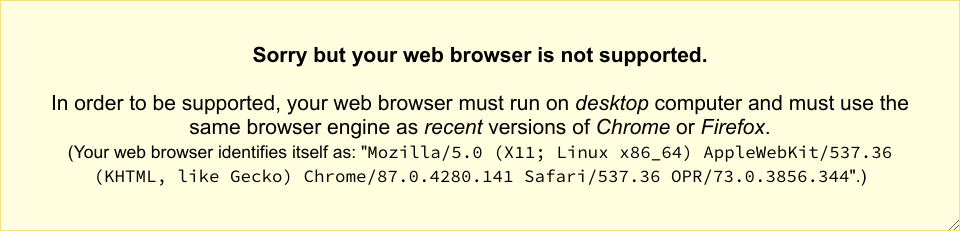
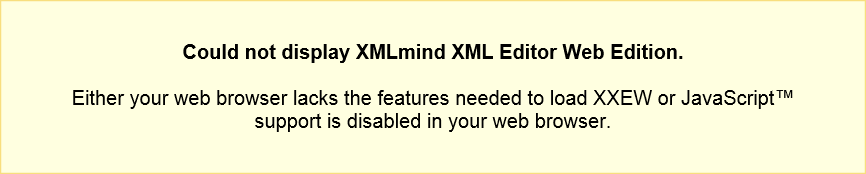
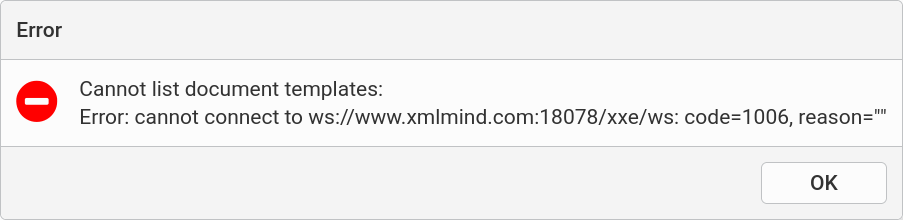
xxeserver
and the sample XML editor web application are correctly
configured):xxeserver is not running.xxeserver (18078 in
the above screenshot) is blocked by your anti-virus, firewall or
proxy.