| 8. The "Helper Application Editor" dialog box | ||
|---|---|---|
| Chapter 9. Dialog boxes | | |
This dialog box allows to view or modify a file type listed in the "Helper applications" preferences sheet.
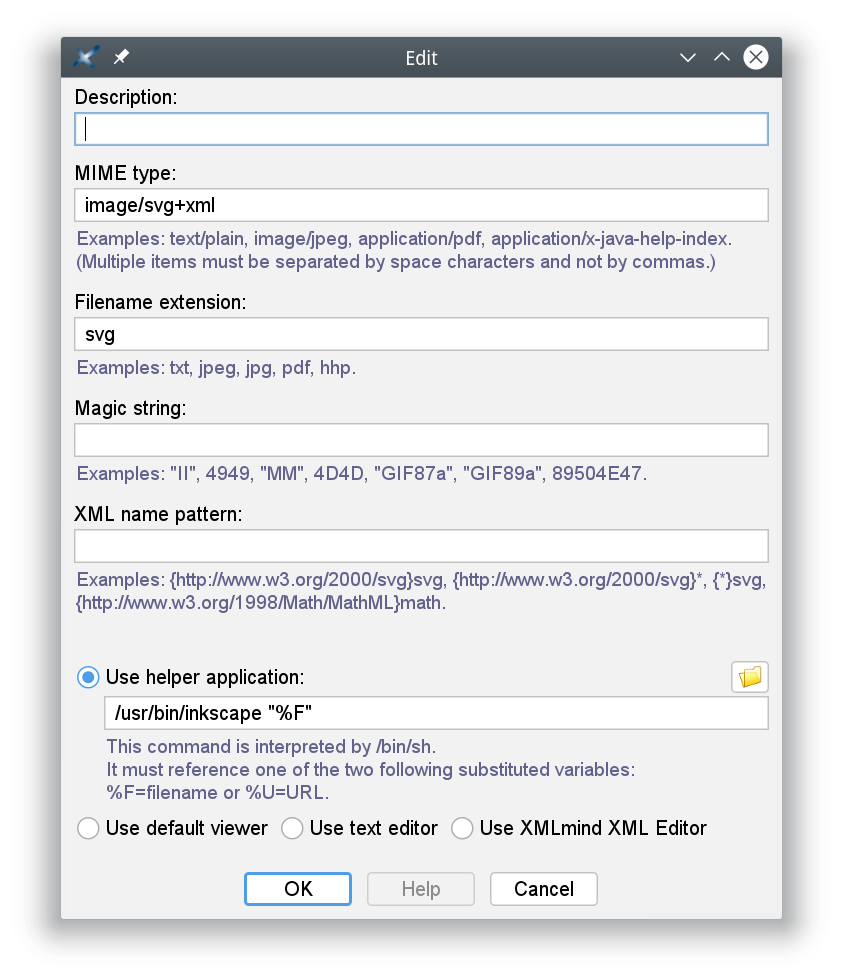
A file type is specified by at least one of the following characteristics:
The official (or just well-known) formal name of the file type. Generally returned by Web servers to their client Web browsers. Non-registered MIME types typically start with string "application/x-".
A MIME type may end with a wildcard. Example: "image/*" matches "image/gif", "image/jpeg", etc.
Examples: text/plain, image/jpeg, application/excel, application/x-java-help-index.
If the filename or URL of a file ends with specified ".", then this file is detected as having this file type.extension
An extension may or may not start with a dot. This is unimportant because, in all cases, a leading dot would be automatically stripped.
Examples: txt, jpeg, jpg, xls.
For some file formats, the first bytes of a file are always the same and therefore, can be considered as being the signature of this file type.
If a file starts with specified first bytes, then this file is detected as having this file type. This type of detection is supposed to work like magic, hence the name: ``magic string''.
A magic string may be specified by a the hexadecimal representation of a sequence of bytes (example, one of the two TIFF magic strings: 4949) or by a quoted sequence of ASCII characters (same example, one of the two TIFF magic strings: "II").
Examples: TIFF: "II" or 4949, "MM"or 4D4D; GIF: "GIF87a", "GIF89a"; PNG: 89504E47; PDF: "%PDF-".
If the root element of an XML file has a name which matches specified pattern, then this XML file is detected as having this file type.
An XML name pattern follows this syntax:
( '{' namespace_URI? '}' )? local_partOne of local_part or namespace_URI may be equal to wildcard "*"
Examples: {*}svg, {http://www.w3.org/1998/Math/MathML}:math.
Each file type has an associated helper application. This helper application is assumed to be able to open files detected as having this type. A helper application may be a viewer or an editor.
Description of the file type. Not mandatory, just recommended. This text is displayed in the File types list of the "Helper applications" preferences sheet.
One or more MIME types (see definition above) separated by spaces.
One or more extensions (see definition above) separated by spaces.
One or more magic strings (see definition above) separated by spaces.
One or more XML name patterns (see definition above) separated by spaces.
This field must contain a command line interpreted by the native shell of the platform: cmd.exe on Windows and /bin/sh on the Mac and on Unix.
This command line must reference one of these two substituted variables: %U and %F. In principle, %U is replaced by the URL of the file to be opened by the helper application and %F is replaced by a filename. In practice, %U is just a hint meaning: the helper application can open URLs as well as filenames.
The  button displays the standard file chooser in order to specify an application (e.g. a
button displays the standard file chooser in order to specify an application (e.g. a .exe or a .bat file on Windows). String " "%F"" is automatically appended to the chosen application.
Files having specified type are to be opened using the default viewer. The default viewer is specified in the "Helper applications" section of the "Preferences" dialog box.
Files having specified type are to be opened using the “default text editor”.
Use XXE as an “internal” helper application to open files having specified type. For example, associating XXE to .mml files lets you edit the MathML documents referenced in a DocBook document.
[20] For example:
the entry of the contextual menu of the "Browse Files" tool,
any of the entries of the → menu.