Creating a DITA bookmap
A DITA map is basically a sequence of possibly nested
topicref elements. As suggested by its name, a
topicref is simply a reference (or a “pointer”) to a topic
stored in a separate file of its own.
A DITA bookmap is a
useful variant of a map in which some specialized topicref
elements: part, chapter, appendix,
etc, may be used, not only to reference a topic, but also to give it a
distinctive role.
In this lesson, we'll get acquainted with the
buttons of the specialized toolbar which is automatically displayed when
you open a DITA map or bookmap in XMLmind XML
Editor (XXE for short).

- We'll first see how the
 "Edit Topicref" button may be
used to modify a
"Edit Topicref" button may be
used to modify a chaptertopicref. - Clicking the
 "Open Referenced Topic or Map"
button or more simply, double-clicking a topicref, may be used to open
the corresponding topic in XXE.
"Open Referenced Topic or Map"
button or more simply, double-clicking a topicref, may be used to open
the corresponding topic in XXE. - Buttons
 "Insert Topicref Before",
"Insert Topicref Before",
 "Insert Topicref Into" and
"Insert Topicref Into" and  "Insert Topicref After" may
be used to add topicrefs to a map.
"Insert Topicref After" may
be used to add topicrefs to a map.Note that these buttons, just like the
 "Edit Topicref" button, display a dialog box allowing to create
on the fly the topic to be referenced or to choose an existing topic
file.
"Edit Topicref" button, display a dialog box allowing to create
on the fly the topic to be referenced or to choose an existing topic
file.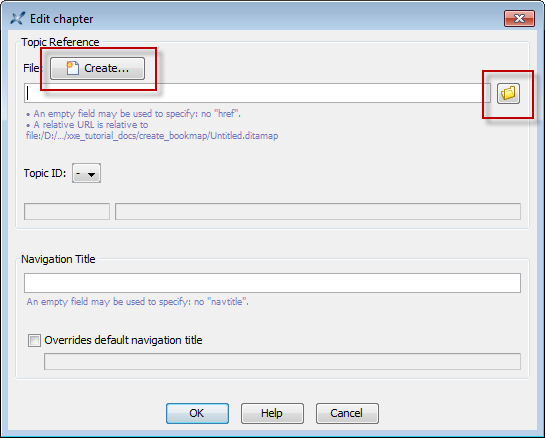
- Buttons
 Promote
and
Promote
and  Demote may be
used to respectively un-nest and nest topicrefs. For example,
selecting a
Demote may be
used to respectively un-nest and nest topicrefs. For example,
selecting a topicrefnested inside achapterthen clicking Promote will un-nest thistopicrefand automatically convert it to achapter. - All the aforementioned tools are found not only in the specialized
toolbar, but also in a popup menu displayed when you right-click a
topicref or drag and drop a file onto a topicref.
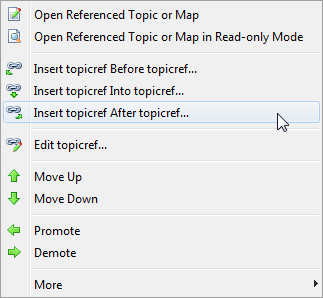
- Opening a map in XXE does not display a specialized
pane but simply displays an ordinary document view styled using a
specific CSS file. This means that, in addition to the specialized
toolbar, any stock tool (Edit tool, Attributes tool,
etc) may be used to edit a DITA map. Examples:
- Select
appendixand click Delete (or press
Del) to delete it.
Delete (or press
Del) to delete it. - Select
frontmatter/booklistand use "Insert After" (or press Ctrl-J)
to add a
"Insert After" (or press Ctrl-J)
to add a topicrefpointing to an introductory topic after thetocelement.
- Select
- Finally, we'll see how to use the
 "Add reltable" button to add a
"Add reltable" button to add a
reltableto a DITA map and how to use the "Reltable row"
button to remove a
"Reltable row"
button to remove a relrowfrom thisreltable.