Custom document templates
By default, when you
create a new DocBook 5 chapter document, the chapter root
element begins with a title child element. Let's suppose this
not what you want. You want new chapters to always begin with the more
comprehensive info element. The info element has a
title child element, but also allows to specify
meta-information (e.g. author, pubdate) about the
chapter.
XMLmind XML Editor allows you to save any document as a named document template. This custom document template will then be listed by the FileNew dialog box just like the stock document templates.
In order to do this, create or open the document you want to use as a template, make sure that the corresponding file has been saved to disk and then select menu item OptionsCustomize ConfigurationSave Document as Template. Doing this displays a dialog box.
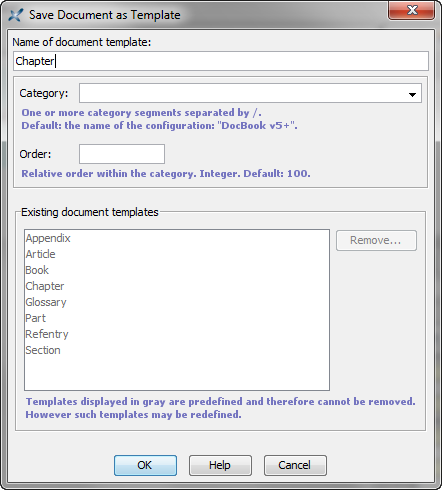
This dialog box allows
you to give a name to your custom template. If you give the same name as an
existing stock template (e.g. "Chapter"), then your custom
template will replace the stock one.
Note that you don't need to keep the file which has been used to declare the custom template. XMLmind XML Editor has made a copy of it, so you can safely delete it if you want.