| 13. Styling element attributes | ||
|---|---|---|
| Chapter 4. Other extensions | | |
An attribute can be rendered in the document view by inserting a value editor in the generated content.
XHTML example: a pair of radio buttons are used to set the dir attribute of a p of class bidi.
p.bidi:after {
display: block;
content: "Direction: "
radio-buttons(attribute, dir,
labels, "Left to right\A Right to left",
values, "ltr\A rtl");
font-size: smaller;
}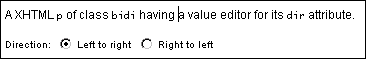
This way of rendering attributes is fine but is too tedious to specify to be used on a large scale, for example to style XML data where most elements are empty but have several attributes.
In such case, it is recommended to use CSS rules where the selector contain the :attribute() non-standard pseudo-element.
The :attribute() pseudo-element has a attribute name parameter. This attribute name may be specified as a CSS identifier (specifies a name having no namespace, example: dir), a CSS string (also specifies a name having no namespace, example: "dir") or a CSS qualified name (example: xlink|href). Note that name wildcards (examples: xlink|*, *|href) are not supported here.
Same example as above but using this type of rule:
p.bidi2:after { display: block;
content: attributes();
}
p.bidi2::attribute(dir) {
display: block;
content: attributes();
}
p.bidi2::attribute(dir) { attribute-content-left: "Direction:";
attribute-content-middle: radio-buttons(attribute, dir,
labels,
"Left to right\A Right to left",
values, "ltr\A rtl");
show-attribute: always;
font-size: smaller;
}
attribute-content-left: "Direction:";
attribute-content-middle: radio-buttons(attribute, dir,
labels,
"Left to right\A Right to left",
values, "ltr\A rtl");
show-attribute: always;
font-size: smaller;
}First rule inserts an A The content of an | |
Second rule specifies that attribute
|
| Property | Value | Initial value | Description |
|---|---|---|---|
| attribute-content-left | Any value allowed for the content: property plus attribute-*() pseudo functions (see below). | "" (no content) | Generated content for the attribute which is the target of the :attribute() rule that goes to the left column of the attributes() container. |
| attribute-content-middle | Any value allowed for the content: property plus attribute-*() pseudo functions (see below). | "" (no content) | Generated content for the attribute which is the target of the :attribute() rule that goes to the middle column of the attributes() container. |
| attribute-content-right | Any value allowed for the content: property plus attribute-*() pseudo functions (see below). | "" (no content) | Generated content for the attribute which is the target of the :attribute() rule that goes to the right column of the attributes() container. |
| show-attribute | never | always | when-added | when-added |
|
Same example as above with all attributes a p of class bidi2, displayed when they are added to this element, except for the dir attribute which is always displayed:
p.bidi2:after {
display: block;
content: attributes();
}
p.bidi2::attribute() { attribute-content-left: attribute-label() ":";
attribute-content-left: attribute-label() ":"; attribute-content-middle:
attribute-content-middle:  value-editor(attribute, attribute());
value-editor(attribute, attribute()); attribute-content-right: remove-attribute-button(attribute, attribute());
attribute-content-right: remove-attribute-button(attribute, attribute()); show-attribute: when-added;
font-size: smaller;
}
p.bidi2::attribute(dir) {
show-attribute: when-added;
font-size: smaller;
}
p.bidi2::attribute(dir) { attribute-content-left: "Direction:";
attribute-content-middle: radio-buttons(attribute, dir,
labels,
"Left to right\A Right to left",
values, "ltr\A rtl");
show-attribute: always;
}
attribute-content-left: "Direction:";
attribute-content-middle: radio-buttons(attribute, dir,
labels,
"Left to right\A Right to left",
values, "ltr\A rtl");
show-attribute: always;
}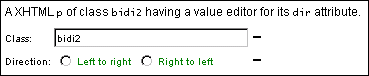
Notice that in the above figure, the values of the By default (this can be specified):
|
This rule specifies the generated content for all attributes of a | ||||||||||||||||
Similar generated content is:
| ||||||||||||||||
| ||||||||||||||||
| ||||||||||||||||
This rule specializes the previous rule for the |