Copy, Cut, Paste and Delete
The customary Copy, Cut and Delete commands
The  EditCopy (
Ctrl-C),
EditCopy (
Ctrl-C),  EditCut (Ctrl-X)
and
EditCut (Ctrl-X)
and  EditDelete (
Backspace, Del and
Ctrl-K —K like Kill) all work as
expected in any text editor or word processor. Their keyboard shortcuts
are the usual ones. These commands operate on both the text selection and
the node selection.
EditDelete (
Backspace, Del and
Ctrl-K —K like Kill) all work as
expected in any text editor or word processor. Their keyboard shortcuts
are the usual ones. These commands operate on both the text selection and
the node selection.
However, in XMLmind XML Editor, these commands also have the following specificities:
- A special user interface component found at the bottom/right of
the main window indicates what has been copied to the system
clipboard. Commands Copy and Cut of course update this
indicator.
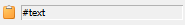
(Clicking on
 displays a dialog box showing the content of system
clipboard.)
displays a dialog box showing the content of system
clipboard.) - Sometimes the Cut and Delete commands will refuse to
work because doing so would make the document invalid. For example,
commands Cut and Delete cannot be used to delete the
titlechild element of a DocBooksectionorchapter. - Commands Copy, Cut and Delete will happily
operate on the implicitly selected element, which can be surprising.
For example, click inside a
parato make thisparaimplicitly selected. Now simply press Ctrl-X to cut thispara.In the case of command Delete, only the
 EditDelete menu item,
EditDelete menu item,  toolbar button and
toolbar button and
Ctrl-Kkeyboard shortcut operate on the implicitly selected element. As expected, pressing Backspace and Del only deletes the explicit —highlighted in red— selection.
Three Paste commands instead of just one
The  EditPaste (Ctrl-V)
command works quite normally:
EditPaste (Ctrl-V)
command works quite normally:
- If there is an explicit text or node selection, Paste replaces this selection with the content of the system clipboard.
- If there is no explicit text or node selection, Paste inserts the content of the system clipboard at caret position.
The two other Paste commands,  EditPaste Before (
Ctrl-U; letter U is before V in the
alphabet) and
EditPaste Before (
Ctrl-U; letter U is before V in the
alphabet) and  EditPaste After (
Ctrl-W; letter W is after V in the
alphabet), are specific to XMLmind XML Editor. These commands insert the
content of the system clipboard respectively before and after the node
selection. They do not work if there is a text selection.
EditPaste After (
Ctrl-W; letter W is after V in the
alphabet), are specific to XMLmind XML Editor. These commands insert the
content of the system clipboard respectively before and after the node
selection. They do not work if there is a text selection.
These commands are useful to move elements around within the document or across different documents. For example, you can use Cut to cut a list item and then use Paste After to paste it after the last item of the list.
When the Paste command you intend to use is disabled (“grayed”), it's probably because you have chosen the wrong operation (e.g. Paste instead of Paste After) or because you have not selected the right element. This behavior, which is typical of XMLmind XML Editor, has already been described for the three Insert commands (Insert Before, Insert, Insert After).