| 11.1. Removing a previously defined keyboard shortcut | ||
|---|---|---|
| 11. The "Add Keyboard Shortcut" dialog box | | |
This dialog box also allows to remove user-defined keyboard shortcuts.
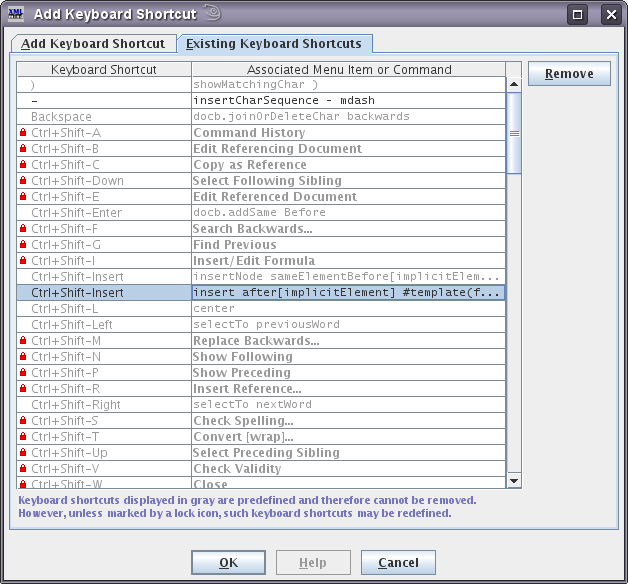
In the above screen shot, notice how removing user-defined keyboard shortcut Ctrl+Shift+Insert (invoking command "insert after[implicitElement] #template(figure,screenshot)") would restore the predefined keyboard shortcut (invoking command "insertNode sameElementBefore[implicitElement]").
Click on the "Existing Keyboard Shortcuts" tab.
Select the keyboard shortcut to be removed by clicking on it.
You can only remove the keyboard shortcuts you have created. You cannot remove predefined (grayed) keyboard shortcuts.
Click on the button.
Note that this operation takes immediate effect: clicking on the button of the "Add Keyboard Shortcut" dialog box will not cancel the deletion of the keyboard shortcut[29].
[29] The button of the "Add Keyboard Shortcut" dialog box just cancels the action of creating a new keyboard shortcut.