| 3.1. The "Edit Module" dialog box | ||
|---|---|---|
| 3. The Assembly toolbar | | |
module element and to edit a module or a structure element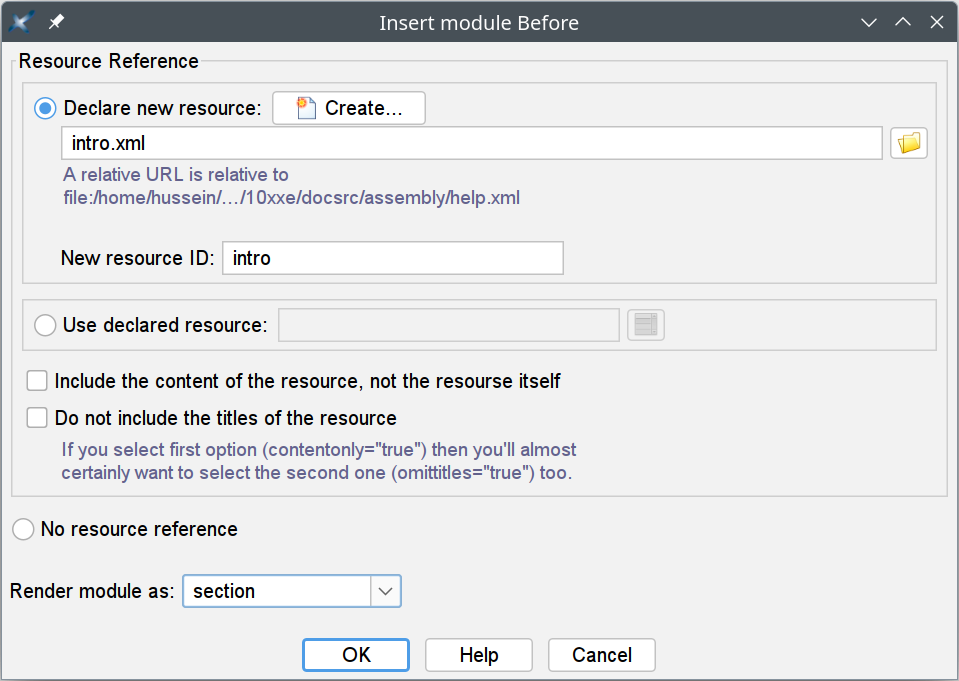
Check "" if you want edited module or structure to reference a resource which has not already been declared in the assembly.
The referenced resource is found in the file specified in the text field below the checkbox. This resource is automatically declared in a resources element of the assembly.
If the resource you want to reference in the edited module or structure does not exist yet, you can create it using the  button. This button displays the same dialog box as menu item → .
button. This button displays the same dialog box as menu item → .
Field "New resource ID" allows to specify the value of the xml:id of the newly declared resource. This value is automatically computed for you if the use the  or the
or the  "" button.
"" button.
Check "" if you want edited module or structure to reference a resource which has already been declared in the assembly. Button  "" displays a dialog box allowing to choose a declared resource.
"" displays a dialog box allowing to choose a declared resource.
Check "" if you don't want edited module or structure to reference a resource. In such case do not forget to fill the "Render module as" field. You may also want to use toolbar button  "" to add an
"" to add an info element to the edited module or structure.
When edited module or structure references a resource:
Checking "" lets you include in the realized document all the child elements of the root element of the resource. In practice, checking this button adds attribute contentonly= to edited truemodule.
Checking "" lets you include the resource without its title, titleabbrev and subtitle elements in the realized document. In practice, checking this button adds attribute omittitles= to edited truemodule.
Checking both "" and "" is a useful combination which lets you include just the “body” of the resource in the realized document. See example below.
contentonly=true and omittitles=true on the content included in the realized document.When contentonly= and falseomittitles=, included content is:false
<section xml:id="intro" xml:lang="en-US" xml:base="sections/introl.xml"> <info> <title>Introduction</title> <titleabbrev>Intro.</titleabbrev> <author> <personname>John Doe</personname> </author> </info> <para>This is the introduction.</para> </section>
When omittitles=, included content is:true
<section xml:id="intro" xml:lang="en-US" xml:base="sections/introl.xml"> <info> <author> <personname>John Doe</personname> </author> </info> <para>This is the introduction.</para> </section>
When contentonly=, included content is:true
<info xml:lang="en-US" xml:base="sections/introl.xml"> <title>Introduction</title> <titleabbrev>Intro.</titleabbrev> <author> <personname>John Doe</personname> </author> </info> <para xml:lang="en-US" xml:base="sections/introl.xml">This is the introduction.</para>
When contentonly= and trueomittitles=, included content is:true
<para xml:lang="en-US" xml:base="sections/introl.xml">This is the introduction.</para>
Note that included content is not: <info xml:lang="en-US" xml:base="sections/introl.xml"> <author> <personname>John Doe</personname> </author> </info> <para xml:lang="en-US" xml:base="sections/introl.xml">This is the introduction.</para> More information in XMLmind Assembly Processor Manual - Implementation specificities. |
This field allows to specify the value of the renderas attribute of the edited module or structure.
This field allows to specify the value of the defaultformat attribute of the edited structure.