1. What you'll learn
By reading this document, you'll learn to use XMLmind XML Editor (XXE for short) to create and modify a TEI Lite document. We'll assume here that you know TEI and XML, but that you don't know anything about XXE.
Only the TEI Lite tagset is supported. Full TEI P5 is not supported. Any customization of the TEI tagset other than TEI Lite is not supported.
In terms of document editing, TEI Lite support in XMLmind XML Editor is as extensive as DITA, DocBook or XHTML support. However converting a TEI document to other formats (HTML, PDF, EPUB, DOCX, etc) is currently not supported.
If there is sufficient interest for this work (or if we find a sponsor willing to partially fund this development), we may implement full TEI P5 support and/or TEI document conversion facilities in the future.
Except for first lesson 2. XMLmind XML Editor basics, each lesson will describe only the easiest ways to perform an editing operation (such as adding a list). This generally involves using TEI-specific toolbar buttons rather than the generic Edit tool and/or Attributes tool.
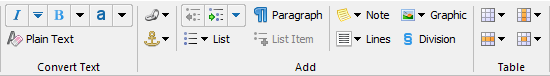
Some chapters of this document contain links to online XMLmind XML Editor tutorials (including screencasts). Some other chapters contain links to customization tips explaining how you can easily adapt XXE to your needs (e.g. custom element templates). These online tutorials are all based on DocBook 5 examples, however what you'll learn there applies to all document types, including TEI.
TEI Lite support in XMLmind XML Editor is available in the form of an add-on called "TEI Lite configuration". This add-on is not installed by default. Before starting to read this document and may be, experiment with XXE, please use menu entry "Options|Install Add-on" to install this add-on.