2.2. Basic concepts
Let's suppose that you want to add a general note (i.e. not a footnote) before first paragraph. How would you do that using XMLmind XML Editor (XXE for short)?
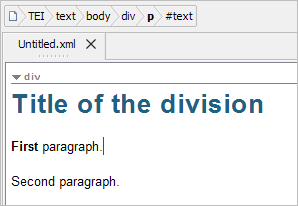
The answer is: first select the first p element and then insert a note element before the selection. Alternatively, you could select the head element and insert a note element after the selection.
This answer involves the selection of an element (and not the customary text selection) and “insert before” or “insert after” editing commands (and not the customary “insert at caret position” command). This unusual selection mode and these unusual insert commands are needed because XXE is in fact an XML tree editor disguised as a word processor.
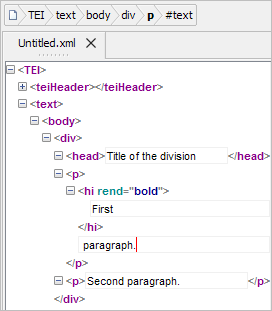
XXE has indeed:
- Two selection modes: the customary text selection and a more “exotic” node selection.
- Several unusual editing commands "Paste Before", "Paste After", "Replace", "Insert Before", "Insert After", "Convert", "Wrap", beyond the customary Copy, Cut, Paste, Delete and Insert editing commands.
Now let's use the node selection and "Insert Before" to add a general note before first paragraph.
- Click anywhere inside first paragraph, then click "p" in the node path bar.
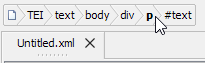
First paragraph is now said to be “explicitly selected”. A red box is drawn around it.
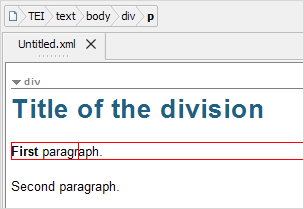
- Click the "
 Insert Before" button in the Edit tool.
Insert Before" button in the Edit tool. - Select "note" from the list displayed by the Edit tool. The Edit tool supports auto-completion. Suffice to type "n" and then press ENTER to insert a
noteelement.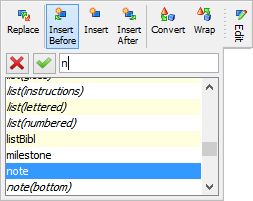
A
noteelement (explicitly selected; red box drawn around it) has been inserted before first paragraph.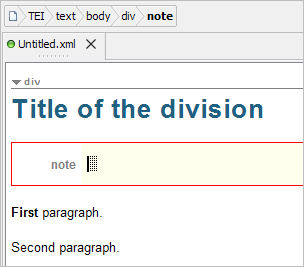
You can now start typing the text of the note in the text placeholder
 . (The caret is already inside this text placeholder.)
. (The caret is already inside this text placeholder.)
Please use the tree view (displayed using menu entry "View|(no style sheet)") or the styled view with visible tags (displayed using menu entry "View|Show Tags") only when you are completely lost.
XMLmind XML Editor has been designed from the ground up to be effective to use with just the styled view (which is the default view) and the node path bar.