| 1.3. Configuring the node path bar to display the value of some attributes | ||
|---|---|---|
| 1. The node path bar | | |
The "" item of the contextual menu of the “file icon” found at the beginning of the node path bar
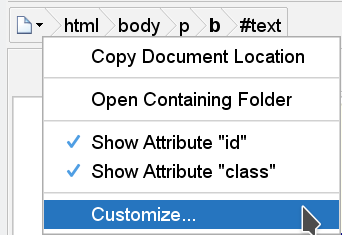
displays the following dialog box:
This dialog box may be used to configure the node path bar to make it display one or more attribute values after some element names. XHTML example: html > body > pre#example.fancy.line-numbers > code. Character "#" is used to prefix the value of attribute id. Character "." is used to prefix the tokens comprising the value of attribute class.
Click to specify an attribute to be displayed by the node path bar. Click to change selected attribute specification. Click to delete selected attribute specification.
Clicking or displays the following attribute specification editor:
Check this checkbox to make the node path bar display specified attribute.
Note that the contextual menu of the “file icon” found at the beginning of the node path bar contains a number of checkboxes letting the user quickly switch an attribute from visible to hidden and the other way round.
The name of the attribute to be displayed.
An XPath pattern matching the parent element of the attribute to be displayed. Leave field empty to specify: any parent element.
Check this checkbox to specify that the attribute contains a list of tokens. When this is the case, the node path bar splits this list and displays each token preceded by the character specified using the combobox below.
Specifies the character to be prepended to the attribute value.