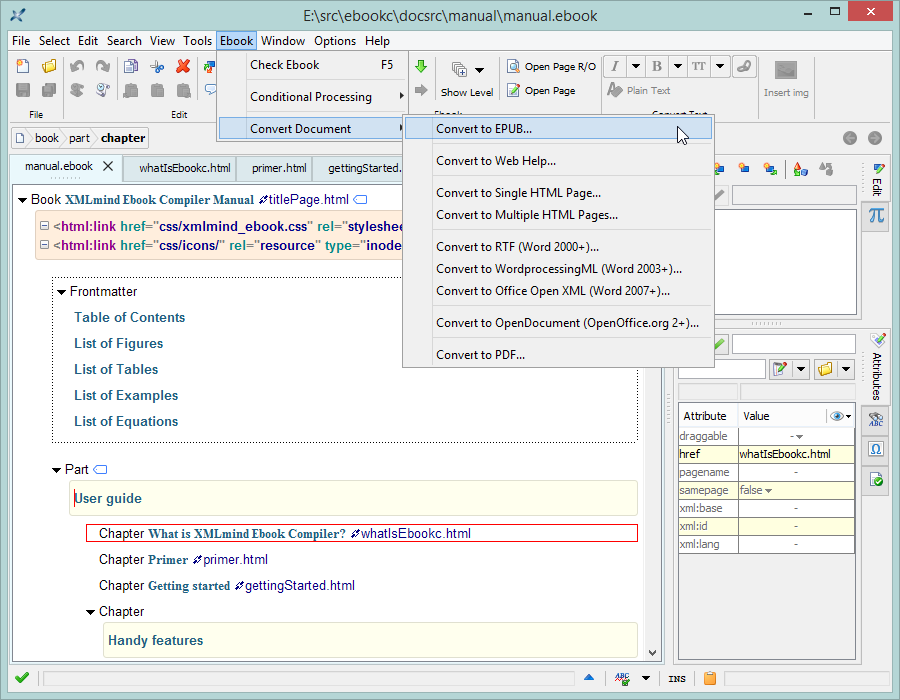HTML5 as an alternative to DITA and DocBook
Hussein Shafie
XMLmind Software
Table of Contents
Problem and solution
The problem
You have to write the documentation of an advanced technical product (software, hardware, service, etc) and you are not sure which technology or tool is the best choice for doing this.
You have already excluded the idea of using a word processor such as Microsoft Word because this documentation, besides being expected to be very large (several hundreds of pages long, hundreds of cross-references, dozens of tables and figures, an extensive index, etc), is mainly intended to be published online as a set of HTML pages.
You have of course heard about DITA and DocBook and about XML Editors and Content Management Systems having built-in support for these technologies. However these XML vocabularies are so large and so complex that you are already discouraged. Moreover you have heard that converting DITA or DocBook documents to deliverables looking right requires you to delve at best, into XSL, and at worst, into the arcanes of advanced conversion toolkits[1].
The HTML solution
The most important format for your deliverables being HTML, why not directly write your technical documentation in HTML and style it using CSS?
At first this seems to be a great idea but you must realize, even with the help of a good HTML editor, you'll lack many of the features provided by DITA or DocBook and their conversion toolkits:
- Automatic generation of global and local table of contents.
- Automatic generation of a “back-of-the-book index”.
- Automatic numbering of parts, chapters, appendices, sections, figures, tables, examples and equations.
- Automatic creation of links between some of the book divisions.
- Automatic generation of text in cross-references.
- Footnote support.
- Conditional processing (also called profiling).
- Inclusion of “boilerplate text” (a note, the product name, a version number, etc) at different locations of the book.
In fact, this HTML approach can work but you need more than an HTML editor for that. You need a tool letting you create and publish full books —not just pages— in HTML. Some of these tools are:
- MadCap Flare, a desktop application which seems to use a variant of XHTML as its native source format. Commercial.
- O’Reilly Atlas, a web-based platform which uses HTMLBook (XHTML5 based) as its native source format. Not sure if it's commercial or reserved to O’Reilly authors.
- Pressbooks, a web-based platform. Commercial. Free to use with "Pressbooks" watermarks added to the deliverables.
- Our own, free, open source, XMLmind Ebook Compiler.
We'll now explain
- what exactly is XMLmind Ebook Compiler (ebookc for short),
- how ebookc can be used to author and publish technical manuals written in HTML5.
What is XMLmind Ebook Compiler?
XMLmind Ebook Compiler (ebookc for short) is a free, open source tool which can turn a set of HTML pages into a self-contained ebook[2]. Supported output formats are: EPUB, Web Help, PDF[3], RTF, WML, DOCX (MS-Word) and ODT (OpenOffice/LibreOffice)[4].
You can of course use ebookc to create books having a simple structure like novels, but this tool also has all the features needed to create large, complex, reference manuals:
- Builds on topic-oriented structuring like DITA or DocBook 5.1. (Each source HTML page is expected to deal with a single topic.)
- Automatic generation of global and local table of contents.
- Automatic generation of a “back-of-the-book index”.
- Automatic numbering of parts, chapters, appendices, sections, figures, tables, examples and equations.
- Automatic creation of links between some user-specified book divisions.
- Automatic generation of text in cross-references.
- Footnote support.
- Conditional processing (also called profiling).
- Built-in support of XInclude (allows reuse of content at different locations in the book).
Being based on HTML, ebookc relies on CSS to create nicely formatted books and this, even for output formats like PDF and DOCX which are not directly related to HTML and CSS.
XMLmind Ebook Compiler primer
A book is an assembly of HTML pages
The basic idea is simple. You author a set of HTML pages and then you create an ebook specification assigning a role —part, chapter, section, appendix, etc— to each page. Example: primer/book1.ebook:
1 2 3 4 5 6 7 8 9 10 11 12 | <book xmlns="http://www.xmlmind.com/schema/ebook" href="titlepage.html"> <frontmatter> <toc/> </frontmatter> <chapter href="ch1.html"/> <chapter href="ch2.html"/> <appendix href="a1.html"/> </book> |
The HTML pages comprising a book may contain anything you want including CSS styles and links between the pages (e.g. <a href="ch2.html#fig1">). However make sure that this content is valid XHTML[5].
Once the ebook specification has been created, you can compile it using XMLmind Ebook Compiler and generate EPUB, Web Help, PDF[6], RTF, ODT, DOCX[7], etc. Examples:
ebookc book1.ebook out/book1.epub ebookc book1.ebook out/book1.pdf
“Rich”, numbered, chapter titles
If you look at out/book1.pdf, you'll see that chapter and appendix titles are numbered and that these titles are copied verbatim from the html/head/title of the corresponding input HTML page.
It's of course possible to specify how book components should be numbered (if at all). It's also possible to replace the plain text titles of chapters and appendices by “rich” titles[8] by adding ebook:head child elements to the book divisions. Example: primer/book2.ebook:
1 2 3 4 5 6 7 8 9 10 11 12 13 14 15 16 17 18 | <book xmlns="http://www.xmlmind.com/schema/ebook" xmlns:html="http://www.w3.org/1999/xhtml" href="titlepage.html" appendixnumber="A%1."> <frontmatter> <toc/> </frontmatter> <chapter href="ch1.html"/> <chapter href="ch2.html"> <head> <title>“<html:em>Rich</html:em>” title of second chapter</title> </head> </chapter> <appendix href="a1.html"/> </book> |
The content of a ebook:head element specified this way is added to the html/head of the corresponding output HTML page, except for the ebook:title element which replaces html/head/title.
Assembling a book division rather than referencing an external file
We have already seen that it's possible to add a ebook:head child to elements like book[9], chapter, appendix, etc. Likewise, it's also possible to add a ebook:body child to any book division. Example: primer/book3.ebook:
1 2 3 4 5 6 7 8 9 10 11 12 13 14 15 16 17 18 19 20 21 22 23 24 25 | <book xmlns="http://www.xmlmind.com/schema/ebook" xmlns:html="http://www.w3.org/1999/xhtml" appendixnumber="A%1"> <head> <title>Title of this sample book</title> </head> <body> <content href="titlepage.html"/> </body> <frontmatter> <toc/> </frontmatter> <chapter href="ch1.html"/> <chapter href="ch2.html"> <head> <title>“<html:em>Rich</html:em>” title of second chapter</title> </head> </chapter> <appendix href="a1.html"/> </book> |
In the above example, the content of the html/body element of file titlepage.html is “pulled” and added to the book. Several ebook:content child elements are allowed in an ebook:body element.
Controlling generated page names
When you generate multi-page HTML (e.g. Web Help) out of an ebook specification, it may be important to specify the names of the generated pages. It may also be useful to group several consecutive book divisions into the same output page.
This is specified using the pagename and samepage attributes of any book division. Example: primer/book4.ebook:
1 2 3 4 5 6 7 8 9 10 11 12 13 14 15 16 17 18 19 20 21 22 23 24 25 26 27 28 29 30 | <book xmlns="http://www.xmlmind.com/schema/ebook" xmlns:html="http://www.w3.org/1999/xhtml" appendixnumber="A%1"> <head> <title>Title of this sample book</title> </head> <body> <content href="titlepage.html"/> </body> <frontmatter> <toc/> <section href="intro.html" pagename="the introduction"/> </frontmatter> <chapter href="ch1.html"> <section href="s1.html"> <section href="s2.html" samepage="true"/> </section> </chapter> <chapter href="ch2.html"> <head> <title>“<html:em>Rich</html:em>” title of second chapter</title> </head> </chapter> <appendix href="a1.html"/> </book> |
By default, each book division is created in its own file and the name of this file comes the href attribute of the book division. Web Help example:
ebookc -f webhelp book4.ebook out/book4
- Without attribute
pagename="the introduction", the introduction would have been generated in fileout/book4/intro.html. With this attribute, the introduction is generated in file "out/book4/the introduction.html". - Without attribute
samepage="true", the second section would have been generated in its own fileout/book4/s2.html. With this attribute, the second section is appended to fileout/book4/s1.html, also containing first section.
But wait a minute… HTML has not enough elements to write books
That's right, some semantic elements like admonitions, footnotes, etc, found in larger XML vocabularies like DITA or DocBook are missing from XHTML5. However, it's easy to emulate these missing elements by defining semantic values for the class attribute of standard HTML elements (typically span and div).
XMLmind Ebook Compiler has special support for the following semantic class names:
| Semantic class | Description |
|---|---|
<figure class="role-equation"> | A “displayed equation” having a title (figcaption). |
<figure class="role-example"> | An example —for example a code snippet— having a title (figcaption). |
<pre class="role-listing-c-1"> | A code listing, possibly featuring line numbering and syntax coloring (class name suffix "-c-1" means: C language, first line number is 1). |
<blockquote class="role-note"> | Admonitions. Supported class names are: role-note, role-attention, role-caution, role-danger, role-fastpath, role-important, role-notice, role-remember, role-restriction, role-tip, role-trouble, role-warning. |
<span class="role-footnote"> | A short footnote, inline with the rest of the text. |
<a class="role-footnote-ref" href="#fn1"> | A call to footnote "fn1". |
<div class="role-footnote" id="fn1"> | Footnote "fn1". |
<a class="role-index-term">Cat</a> | An index term. May be much more elaborate than the very simple example shown here. |
Excerpts from file primer/semantic_classes.html which has been added to primer/book5.ebook as its second appendix:
1 2 3 4 5 6 7 8 9 10 11 12 13 14 15 16 17 18 19 20 21 22 23 24 25 26 27 28 29 30 | ... <figure class="role-equation"> <figcaption>Figure containing an equation</figcaption> <div> <math display="block" xmlns="http://www.w3.org/1998/Math/MathML"> <mrow> <mi>E</mi> <mo>=</mo> <mrow> <mi>m</mi> <mo></mo> <msup> <mi>c</mi> <mn>2</mn> </msup> </mrow> </mrow> </math> </div> </figure> ... <p>Short footnote<span class="role-footnote">Content of short footnote.</span>. ... <p>Simplest index term<a class="role-index-term">Cat</a>. Other index term<a class="role-index-term">Cat<span class="role-term">Siamese</span></a>...</p> ... |
Because primer/semantic_classes.html contains figures, tables and index terms, the following book divisions have also been added to primer/book5.ebook:
1 2 3 4 5 6 7 8 9 10 11 12 13 | ... <frontmatter> <toc/> <lof/> <lot/> <lox/> <loe/> <section href="intro.html" pagename="the introduction"/> ... <backmatter> <index/> </backmatter> ... |
<lof/> specifies that a List of Figures is to be generated as a front matter. <lot/> means: List of Tables. <lox/> means: List of Examples. <loe/> means: List of Equations.
Nicely formatted books
If you compile primer/book5.ebook, you'll get a very dull result whatever the output format:
ebookc -f webhelp book5.ebook out/book5 ebookc book5.ebook out/book5.pdf
This is caused by the fact that all the source HTML pages referenced by book5.ebook do not specify any CSS style.
It's a good practice to keep it this way because this allows separation of presentation and content. However, you'll want to create nice books, so the simplest and cleanest is to add CSS styles to the ebook specification (and not to each input HTML page).
If you do it like this:
1 2 3 4 5 6 7 8 9 | <book xmlns="http://www.xmlmind.com/schema/ebook" xmlns:html="http://www.w3.org/1999/xhtml" appendixnumber="A%1"> <head> <title>Title of this sample book</title> <html:link href="css/styles.css" rel="stylesheet" type="text/css"/> </head> ... |
The above specification would not work because only the title page would get styled.
You need to use a headcommon element for that. The child elements of headcommon are automatically copied the html/head of all output HTML pages. Excerpts from primer/book6.ebook:
1 2 3 4 5 6 7 8 9 10 11 12 13 14 15 16 17 18 19 20 21 22 23 | <book xmlns="http://www.xmlmind.com/schema/ebook" xmlns:html="http://www.w3.org/1999/xhtml" appendixnumber="A%1"> <headcommon> <html:link href="css/styles.css" rel="stylesheet" type="text/css"/> </headcommon> <head> <title>Title of this sample book</title> <html:style> div.role-book-title-div { text-align: center; } h1.role-book-title { margin: 4em 0; padding-bottom: 0; border-bottom-style: none; } </html:style> </head> ... |
In the above example:
- Element
ebook:headmay contain, not onlyebook:title, but also any of the HTML elements allowed inhtml/head, namelystyle,script,meta,link. This facility is used here to give a specific style to the title page. - Unlike
<blockquote class="role-note">for example, which is found in the source HTML page,<div class="role-book-title-div">and<h1 class="role-book-title">are elements generated by XMLmind Ebook Compiler.Knowing about these elements is required to be able to give nice looks to the generated book. These elements and their class names are all listed in
template/skeleton.css, with suggested CSS styles for some of these elements.
Leveraging base.css, the stock CSS stylesheet
As of version 1.4, the easiest way to add CSS styles to an ebook specification is to set attribute includebasestylesheet of element book to "true". This very simple setting guarantees to effortlessly create a nicely formatted book.
More precisely , attribute includebasestylesheet="true" instructs ebookc to include the ebookc_install_dir/xsl/common/resources/base.css stock CSS stylesheet in all the output HTML pages.
In the following example, we not only use base.css, but we also customize most of its colors by including a custom stylesheet called custom_colors.css:
1 2 3 4 5 6 7 8 | <book xmlns="http://www.xmlmind.com/schema/ebook" xmlns:html="http://www.w3.org/1999/xhtml" includebasestylesheet="true"> <headcommon> <html:link href="custom_colors.css" rel="stylesheet" type="text/css"/> </headcommon> ... |
A sample color customization stylesheet is found in template/custom_colors.css.
What about output formats like PDF, RTF, DOCX?
The CSS styles specified in the ebook specification and in the source HTML pages are also used when generating output formats like PDF, RTF, DOCX, even if these formats are not directly related to HTML and CSS.
However in this case, CSS 2.1 support is partial. While there are no restrictions related to the use of CSS selectors, only the most basic CSS properties are supported. For example, generated content (e.g. :before) and floats are not supported at all.
There are two ways to work around this limitation:
- Use simpler CSS styles when targeting output formats like PDF, RTF, DOCX. This is done using
@media screenand@media print[10] rules. This is done inprimer/css/styles.css:1 2 3 4 5 6 7 8 9 10 11 12 13 14 15 16 17 18 19 20 21 22 23 24
blockquote.role-warning { font-size: 12px; background-color: #e1f5fe; color: #0288d1; padding: 12px 24px 12px 60px; margin: 16px 0; } blockquote.role-warning:before { float: left; content: url(star.svg); width: 16px; height: 16px; margin-left: -36px; } @media print { /* Floating generated content not supported. No need to leave room for the admonition icon. */ blockquote.role-warning { padding-left: 24px; border-left: solid 5px #0288d1; } } - Some features like watermark images or admonition icons are directly implemented the XSLT stylesheets which generate XSL-FO[11]. Example:
ebookc -p use-note-icon yes book6.ebook out/book6.pdf ebookc -f webhelp book6.ebook out/book6
Without XSLT stylesheet parameter
use-note-icon=yes, admonitions inout/book6.pdfwould have no icons.Such parameter is not needed when generating Web Help (like EPUB, an HTML+CSS-based output format) because admonition icons are specified in CSS stylesheet
primer/css/styles.css.
Creating links between book divisions
An book is specified as an assembly of source HTML pages. If you want to reuse some of these HTML pages to author other books, it is recommended to avoid creating links (e.g. <a href="ch2.html#fig1">) between these pages.
Fortunately, there is a simple way to create links between book divisions, which is using the ebook:related element. Excerpts from primer/book7.ebook:
1 2 3 4 5 6 7 8 9 10 11 12 13 14 15 16 17 18 19 20 21 22 | ... <chapter href="ch1.html" xml:id="ch1"> <related ids="ch1 ch2 a1" relation="See also"/> <section href="s1.html"> <section href="s2.html" samepage="true"/> </section> </chapter> <chapter href="ch2.html" xml:id="ch2"> <head> <title>“<html:em>Rich</html:em>” title of second chapter</title> </head> <related ids="ch1 ch2 a1" relation="See also"/> </chapter> <appendix href="a1.html" xml:id="a1"> <related ids="ch1 ch2 a1" relation="See also"/> </appendix> ... |
See links automatically generated in first chapter, second chapter and first appendix by running for example:
ebookc -f webhelp book7.ebook out/book7
Conditionally excluding some content from the generated book
This feature called conditional processing or profiling has many uses, the most basic one being to include or exclude some content depending on the chosen output format. For example, some source HTML pages may contain interactive content (e.g. a feedback form) and this interactive content simply cannot be rendered in PDF or DOCX.
In order to conditionally exclude some content from the generated book, you must first “mark” the conditional sections using data-* attributes. Excerpts from primer/book8.ebook:
1 2 3 4 5 | ... <backmatter data-output-format="docx odt pdf rtf wml"> <index/> </backmatter> ... |
Excerpts from primer/intro.html:
1 2 3 4 5 6 | ... <blockquote class="role-tip" data-output-format="epub html webhelp"> <p>This document is also available in PDF ... format.</p> </blockquote> ... |
You may specify one or more conditional processing data-* attribute on any element. Choose the attribute names you want. Such conditional processing data-* attribute may contain one or more values separated by space characters. Choose the attribute values you want.
If you generate a single HTML page by running:
ebookc book8.ebook out/book8_no_profile.html
the marked sections will not be excluded because XMLmind Ebook Compiler does not associate any special meaning to attribute data-output-format. However if you run:
ebookc -p profile.output-format html book8.ebook out/book8.html
then file out/book8.html will not have an index. Option "-p profile.output-format html" reads as: unless an element has no data-output-format attribute or has a data-output-format attribute containing "html", exclude this element from the generated content.
If you run:
ebookc -p profile.output-format pdf book8.ebook out/book8.pdf
then the introduction will not contain the tip about the availability of the document in PDF format.
Give it a try
All in all, ebookc is an authoring and publishing tool nearly as powerful as DITA or DocBook and their advanced conversion toolkits, but being based on HTML and on CSS, it is much easier to learn, use and customize. Moreover you can create with it ebooks which are more interactive (audio, video, slide shows, multiple-choice questions, etc) than those created using DITA or DocBook.
If the above primer seems convincing to you then you should really give ebookc a serious try before attempting to adopt DITA or DocBook. Download ebookc from this page.
Alternatively give it a try using XMLmind XML Editor Personal Edition
XMLmind XML Editor has out of the box, extensive support for creating an ebook specification and its source HTML pages and for converting an ebook specification to a number of output formats. XMLmind XML Editor Personal Edition is free to use by many persons and organizations.